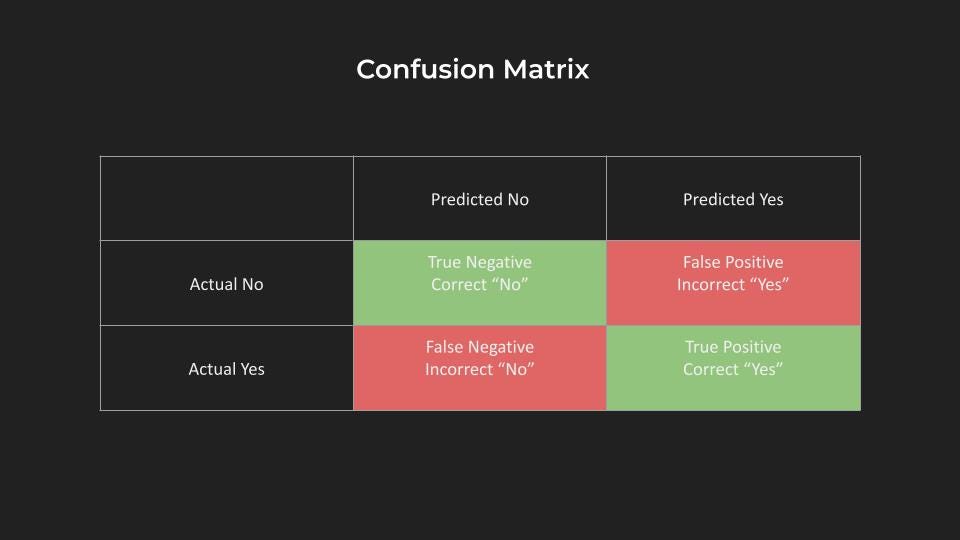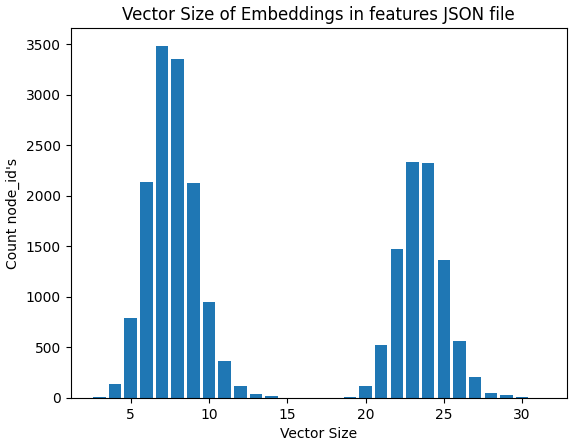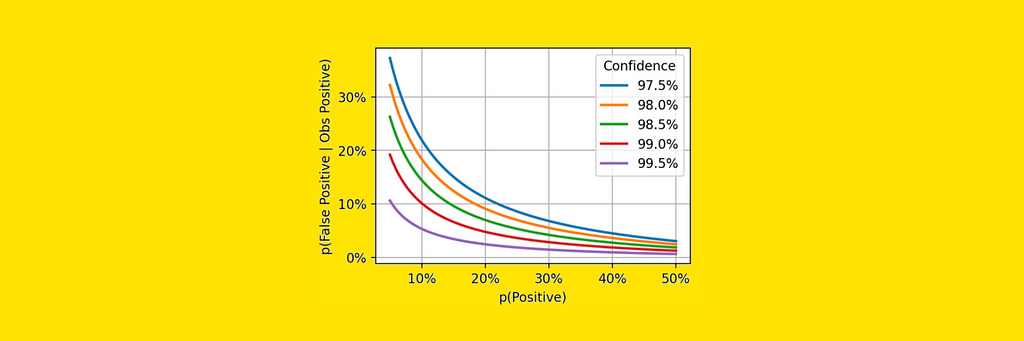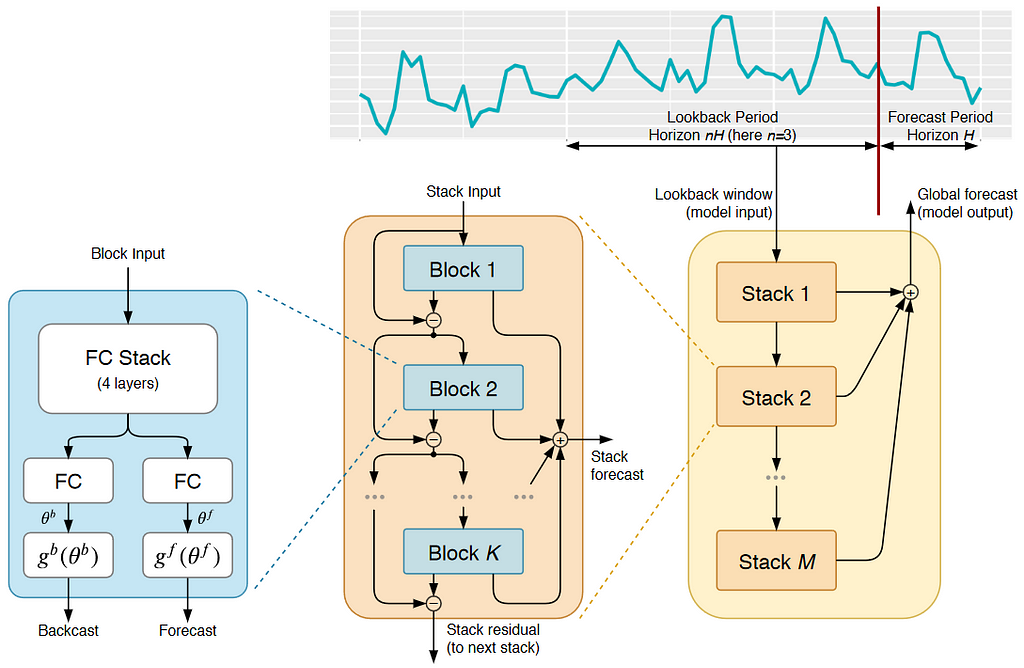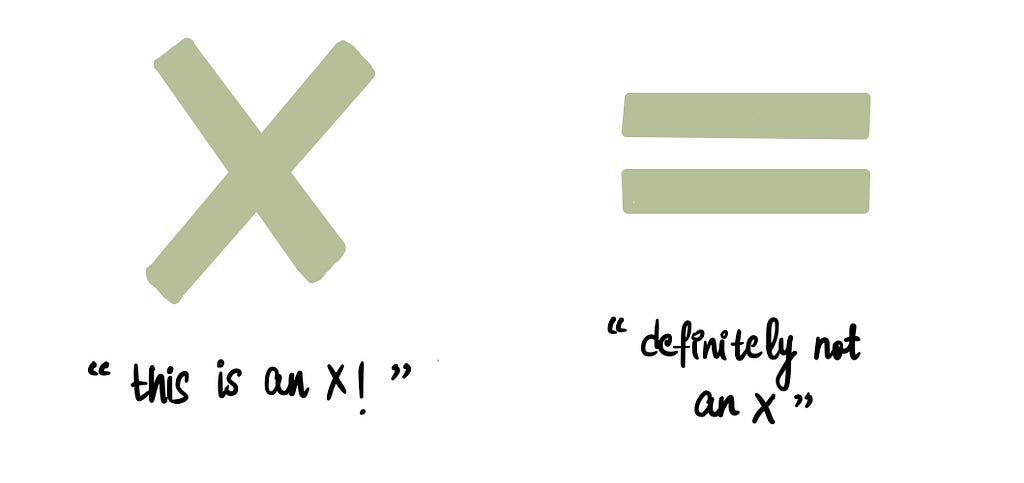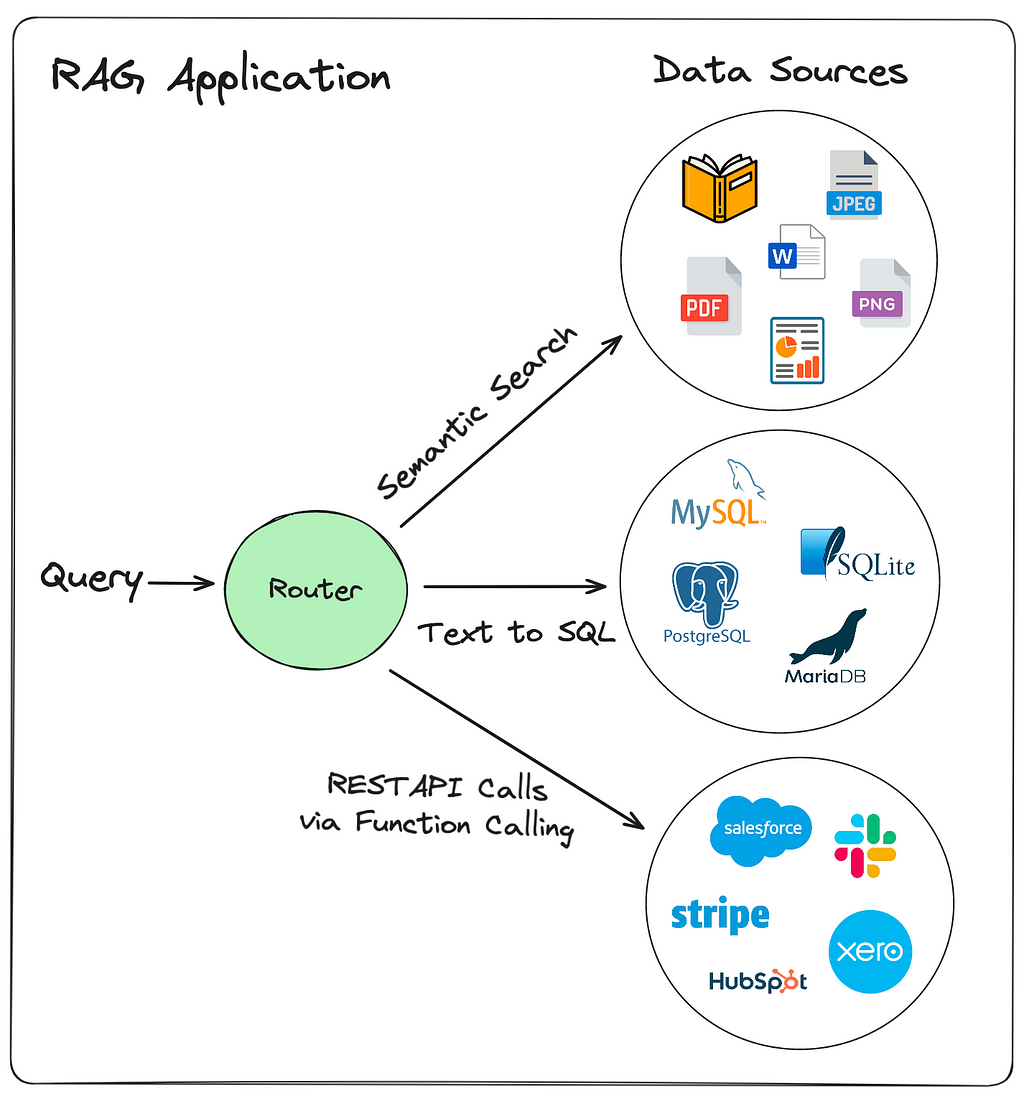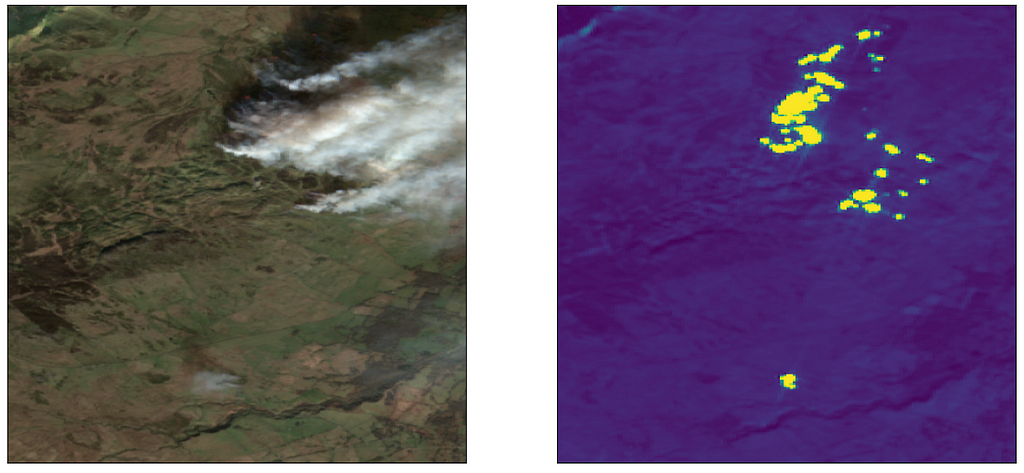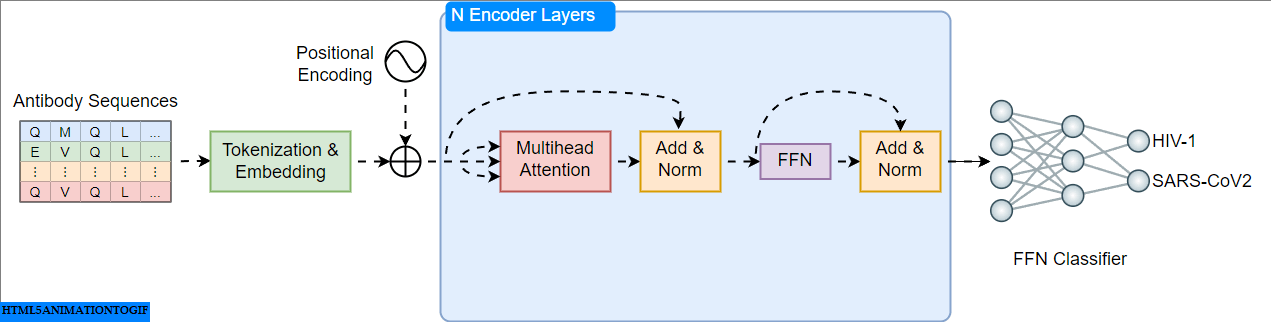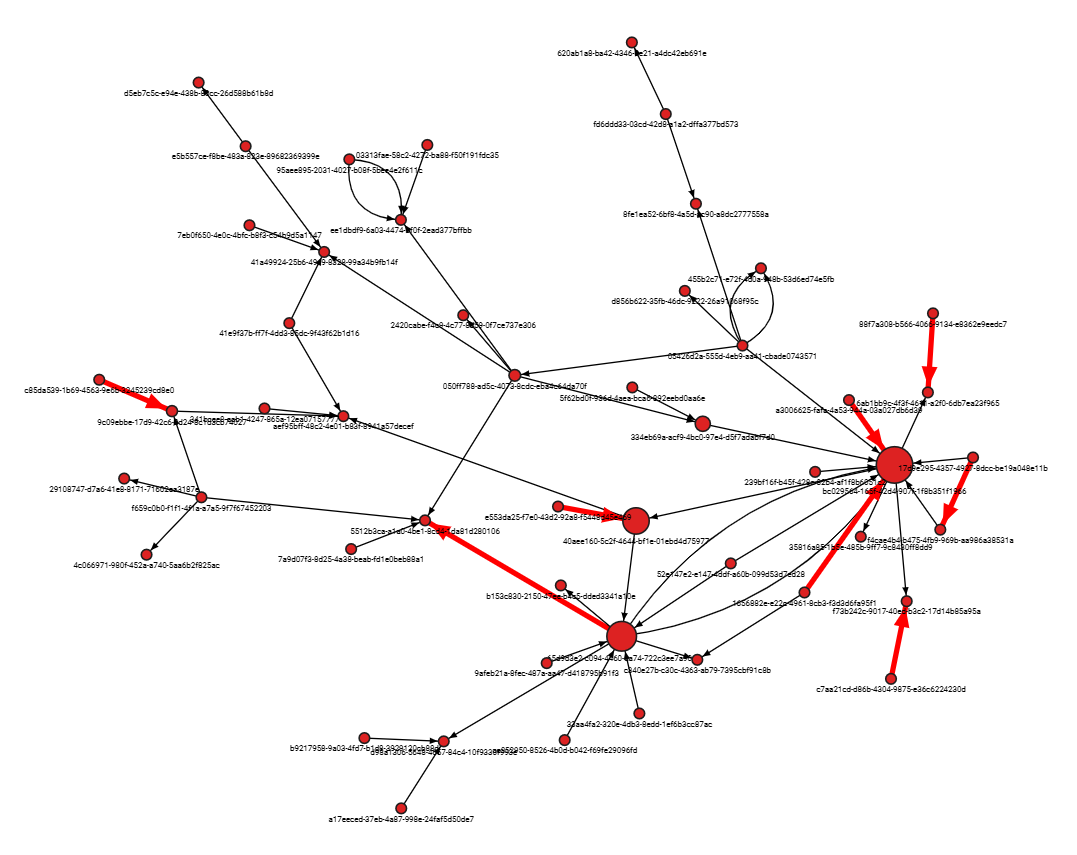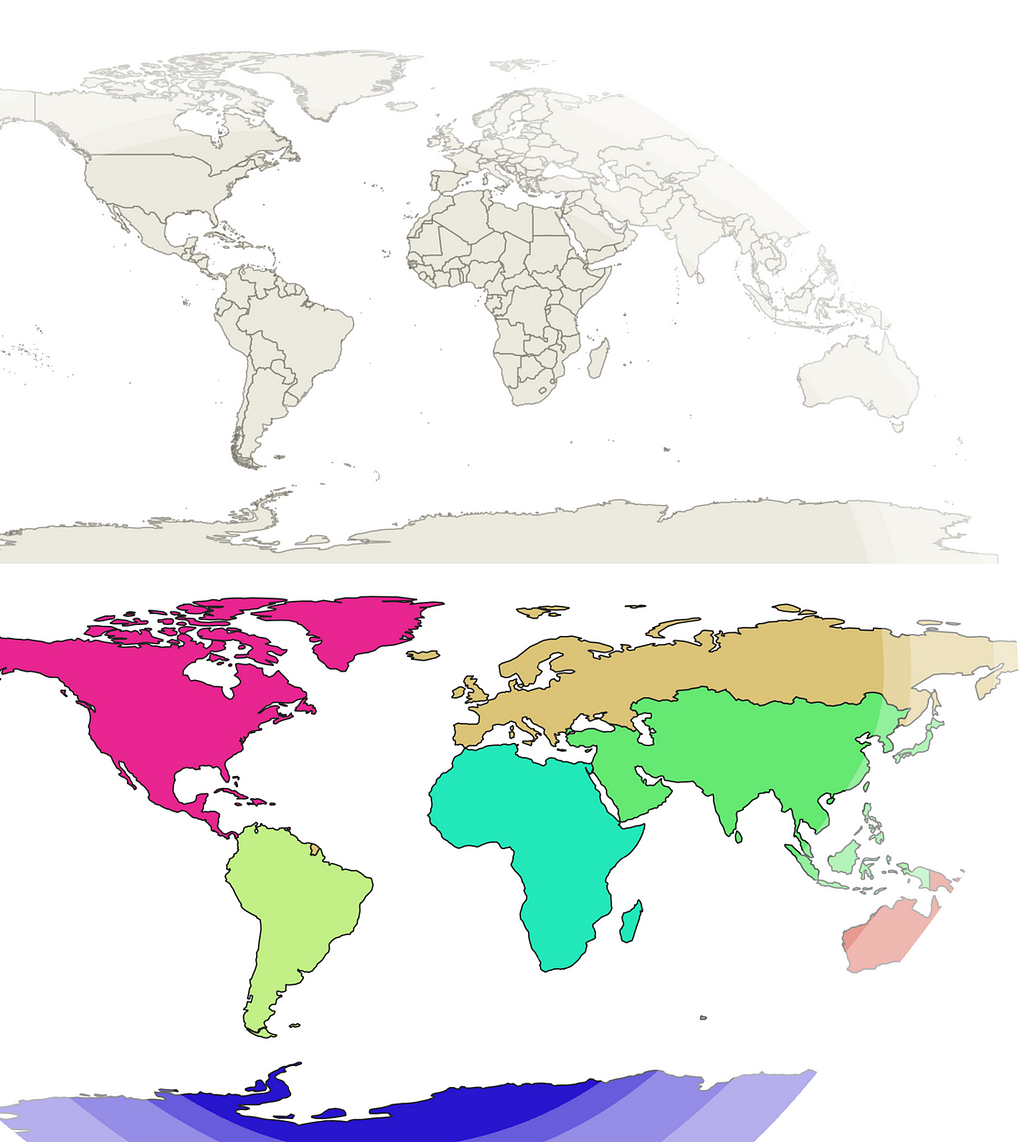Saturday, May 18, 2024
Are GPTs Good Embedding Models
Please Make this AI Less Accurate
Friday, May 17, 2024
Common Causes of Data Leakage and how to Spot Them
Amazon Vendor Central Purchase Orders: The Missing Guide

Explore How The Vendor Central Purchase Order Fulfillment Lifecycle Operates
Whether you’re a seasoned operator in Amazon Vendor Central or just trying to understand what a vendor journey on Amazon involves, this guide will be a reference point for daily operations, avoiding potential pitfalls, and maximizing the potential of a partnership in Amazon Vendor Central.
7 Steps In The Amazon Vendor Central Purchase Order Fulfillment Lifecycle
If you are a Vendor, you are well aware there are seven critical stages of the Purchase Order Fulfillment Lifecycle:
- PO Submission
- PO Confirmation
- Transportation Management
- Pick, Prep, and Pack
- Label and Build Pallet
- Submit Shipment
- Shipment Received
Each step highlights Amazon’s order processing and inventory decisions in Amazon Vendor Central.
1. PO Submission
The lifecycle begins with the submission of an Amazon purchase order.
- Automatic Orders: Generated and submitted automatically based on a schedule for each vendor code.
- Manual Orders: Created manually by an In-Stock Manager for specific, non-regular needs.
This initial step involves selecting and finalizing the products ordered from the supplier in Amazon Vendor Central.
2. PO Confirmation
Review and confirm the products. Vendors must confirm PO actions within 48 hours of receipt.
- Product Availability: Confirm if the products can be shipped within the requested window.
- Shipping Capability: Provide information on when the products can be shipped or delivered.
- Quantity Details: Specify how many units of each product can be shipped.
Vendors in Amazon Vendor Central must accept or reject orders promptly to ensure smooth processing.
3. Transportation Management
Secure your shipment pick-up or delivery date. Transportation management in Amazon Vendor Central involves coordinating with carriers and scheduling shipments effectively.
Types of Vendors:
- Collect (WePay) Vendors: Pay a Freight Allowance and use Amazon-provided carriers.
- Prepaid (TheyPay) Vendors: Manage their shipping and use their carriers.
Vendors should submit routing requests on the order day to secure optimal shipping routes and times.
4. Pick, Prep, and Pack
Prepare the ordered products for shipment. Ensure compliance with Amazon Vendor Central packaging standards to maintain product integrity during transit.
- Packaging Standards: Products must be ready to ship before storage, adhering to specific packaging standards.
- Resources: Visit the Support > View Resource Center for packaging requirements and search for “Amazon Packaging Certification” for better packaging practices.
5. Label and Build Pallet
Organize and label shipments.
- Label & Build: Each pallet is labeled with relevant shipping and order information. This labeling is essential for tracking and ensuring the correct items are shipped and received in Amazon Vendor Central.
6. Submit Shipment
Notify the buyer of shipment details. Ensures proper planning and reception of the shipment, providing insight into the contents and expected arrival.
- Advance Shipment Notification (ASN): The ASN is a crucial document that provides detailed information about the shipment. Must be sent within 30 minutes of the carrier’s departure or 6 hours before arrival at the fulfillment center, whichever is earliest.
7. Shipment is Received
Completion of the fulfillment process.
- Breakdown of Pallets to Cartons: Upon arrival at the fulfillment center, the shipment is broken down from pallets into individual cartons or packages for easier handling and sorting.
- Scanning and Verification: Each carton label is scanned using a Parcel Identifier (PID) scanner to match the data submitted in the ASN.
- Unpacking Cartons: Cartons are unpacked, and products are placed into totes for sorting according to their final delivery destinations.
- Storing Products on Shelves: Unpacked and sorted products are stored on shelves in the fulfillment center and ready to be shipped to customers.
The final step in Amazon Vendor Central ensures that the received products are processed and prepared for final delivery to the customer.
Causes of Amazon Purchase Order Modifications
Amazon may modify a PO as they are not set in stone. The following are a few causes for a PO to be modified
1. Cancellation:
- Vendor Non-Acceptance: POs may be canceled if they do not accept unconfirmed POs before they are automatically canceled.
- Non-Receipt of Confirmed Quantities: If the accepted quantity on confirmed POs isn’t received by the expected-to-receive timelines, the POs are automatically canceled.
- Issuance Errors: POs that are issued in error by Amazon will be canceled.
2. Accepted Quantity Updated:
- Increase Requests: If a vendor’s request to increase the accepted quantity on confirmed POs is approved by Amazon, the accepted quantity will be adjusted accordingly.
3. Ship/Delivery Window Updated:
- Extension Requests: If a vendor’s request for an extension of the shipping or delivery window is approved by Amazon, the timeline will be modified to match the new requested window.
4. Ship-to Location Updated:
- Capacity Issues: If the initial ship-to-location encounters capacity issues, it may be modified to prevent delays in receiving the vendor’s shipments.
5. PO Item Cost Updated:
- Cost Change Requests: If a vendor’s request for a change in the cost price of a PO item is approved by Amazon, the item cost will be updated to reflect the new amount.
Modification History Accessibility
- Start Date: The modification history is accessible from September 8, 2023.
- Duration: History records go back up to six months.
- Viewing Instructions: To review past modifications within the specified timeframe, deactivate the “Hide viewed items” toggle next to the search bar.
Communicating Product Availability in Amazon Vendor Central
Effective communication of product availability is crucial for optimizing the purchase order fulfillment process and ensuring accuracy throughout the supply chain in Amazon Vendor Central.
Methods to Communicate Product Availability
1. Before a Purchase Order is Placed:
- How to Communicate: Navigate to Items > Catalog. Utilize the Update Availability feature to verify and update product availability instantly.
2. After a Purchase Order is Placed:
- Current Purchase Orders: Go to Orders > Purchase Orders. Use Purchase Order Acknowledgement Statuses to accept or reject orders. (See the Amazon Selling Partner API for more details)
- Future Purchase Orders: Use the Update Availability feature to communicate changes in product availability.
Importance of Communication
- Impact on Amazon’s Decisions: The availability signals sent by vendors influence Amazon’s purchasing strategies and the management of catalog availability, thereby affecting future buying decisions and the acknowledgment of purchase orders.
Interpretation of Availability Signals
- In Stock: Accepted (AC): Indicates products are in stock and expected to be fulfilled within PO policy terms.
- Backordered: Variants include not yet available (BA), not yet published (BX), or to be reprinted (BR).
- Temporarily Unavailable: This includes various cancellation statuses, such as out of stock (OS) or temporarily out of stock (IR). Soft rejection may occur, leading to potential suspension of orders if repeated.
- Permanently Unavailable: Statuses like permanently out of stock (CK), out of print (OP), or obsolete (CP) lead to a hard rejection, potentially resulting in indefinite suspension of orders for that product.
Actions and Consequences
- Acceptance: Expectation to fulfill the product as per the terms specified.
- Soft Reject: The product might be ordered again in the future. Frequent soft rejections can lead to a 30-day suspension of orders for the products.
- Hard Reject: Indicates that the product will not be available. Repeated hard rejections may cause an indefinite suspension of orders for the product.
No Purchase Orders in Amazon Vendor Central
Occasionally, vendors may encounter situations where no purchase orders are available in Amazon Vendor Central. This section outlines potential reasons and steps to address the issue.
Possible Reasons for No Purchase Orders
- Product Availability Issues: If product availability signals indicate frequent out-of-stock statuses or backorders, Amazon may suspend placing new purchase orders for those items.
- Performance Metrics: Poor performance metrics, such as low on-time delivery rates or high defect rates, can lead to a reduction or cessation of purchase orders.
- Changes in Demand: Shifts in consumer demand or changes in Amazon’s purchasing strategy may result in fewer or no purchase orders for specific products.
Steps to Address the Issue
- Review Availability Signals: Ensure product availability signals are accurate and up-to-date in Amazon Vendor Central.
- Improve Performance Metrics: Improve key performance metrics such as on-time delivery rates and reducing defect rates.
- Communicate with Amazon: Contact Amazon Vendor Central support to understand the reasons for the lack of purchase orders and seek guidance on corrective actions. By understanding the potential reasons and taking proactive steps, vendors can address the issue of no purchase orders in Amazon Vendor Central and work towards restoring regular order placements.
Automate And Unify Your Vendor Central Purchase Order Data— Free For 30 Days
Our direct, code-free data integration for Amazon Vendor Central Retail Procurement provides reliable, integrated data automation solutions that allow you to;
- Unify data in a trusted, private industry-leading data lake, data lakehouse, or cloud warehouses like Databricks, Amazon Redshift, Amazon Redshift Spectrum, Google BigQuery, Snowflake, Azure Data Lake, Ahana, and Amazon Athena. Data is always wholly owned by you.
- Take control, and put your data to work with your favorite analytics tools. Explore, analyze, and visualize data to deliver faster innovation while avoiding vendor lock-in using tools like Google Data Studio, Tableau, Microsoft Power BI, Looker, Amazon QuickSight, SAP, Alteryx, dbt, Azure Data Factory, Qlik Sense, and many others.
Get a 30-day free trial of the Openbridge Amazon Vendor Central Retail Procurement.
Amazon Vendor Central Purchase Orders: The Missing Guide was originally published in Openbridge on Medium, where people are continuing the conversation by highlighting and responding to this story.
from Openbridge - Medium https://ift.tt/UZTjSFW
via Openbridge
Thursday, May 16, 2024
Wednesday, May 15, 2024
Streamlit Supports 5 Important Data Visualization Libraries — Which to Choose?
Amazon Vendor Central EDI or API Integration?
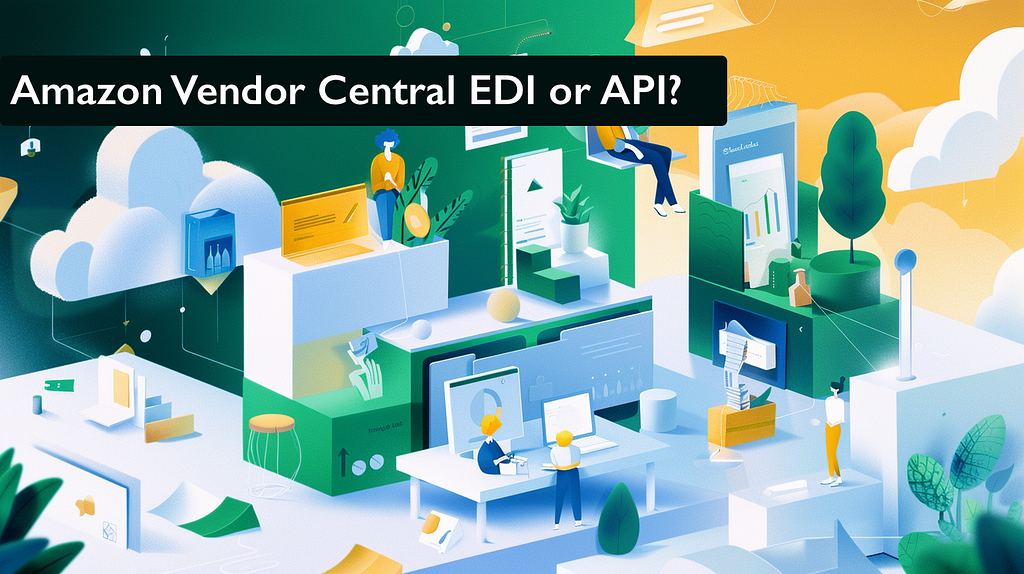
Amazon EDI or SP-API? Choosing the right Vendor integration options
Amazon Vendor Central provides invaluable data for managing and growing your business with Amazon Retail. You can monitor retail KPIs, evaluate performance, identify operational improvement opportunities, and glean insights to shape your business strategy through vendor-specific dashboards.
However, understanding the best way to integrate this data — whether through EDI or the newer SP-API — can be challenging.
Why Choose Amazon Vendor Central API Over EDI?
While Electronic Data Interchange (EDI) has been a traditional method for managing supply chain messages, the Selling Partner API (SP-API) offers a more modern, efficient, and cost-effective solution. Here’s why:
- Lower Infrastructure and Development Costs: SP-API requires less infrastructure and development costs than EDI, making it a more cost-effective vendor choice.
- Ease of Use: SP-API is easier to use than EDI and does not require specialized knowledge. Your team can quickly adapt to the new system and leverage its benefits.
- Near Real-Time Processing: With SP-API, you can enjoy efficient near-real-time data processing, making timely decisions based on the most up-to-date information.
- Data Parity: SP-API ensures data parity across reports and Amazon Retail Analytics dashboards in Vendor Central, providing a consistent and reliable view of your business performance.
- Flexible Data Aggregation: SP-API allows you to specify and request data from different time range aggregations, such as daily, weekly, monthly, quarterly, yearly, and trailing four weeks. This allows you to analyze your data at the granularity that matters most to your business.
- Easy Access to Historical Data: With SP-API, you can easily access data backfills for historical data, enabling you to analyze trends and make informed decisions based on past performance.
Amazon Cendor EDI Integration Overview
While SP-API is the preferred integration method, Amazon also offers EDI integration for vendors who wish to integrate their existing EDI system with Amazon’s. The EDI Integration feature provides a solution for integrating your company’s EDI system without the need to contact Amazon directly.
You will enter the relevant information for your EDI setup during the integration process and learn about Amazon’s EDI requirements. A series of tests will ensure that the entered information and your message mapping comply with Amazon’s requirements.
Supported Messages for EDI Integration The EDI Integration feature supports various message types and EDI standards for both Amazon Retail (warehouse orders) and Direct Fulfillment (direct to customer) business types. Some of the supported message types include:
- Purchase orders
- Purchase order acknowledgments
- Advance shipment notifications
- Invoices
- Remittance advice
- Cost and inventory feeds
- Routing requests and instructions
- Order fulfillment requests and responses
- Inventory availability advice
- Ship label requests and responses
- Shipment status
EDI Integration Process The EDI Integration feature is divided into three sections: Home, the Messages dashboard, and the Connection dashboard. The process involves:
- Access the EDI Integration feature under the Integration (EDI/API) tab and start EDI for the desired vendor code.
- Selecting whether to set up a new connection or reuse one from another EDI-enabled Amazon vendor account.
- Configuring global settings and selecting supported message types to test and schedule for production.
- Setting up a connection endpoint using AS2, hosted SFTP, or VAN/EDI Service Provider as connectivity protocols.
Use Case: Looking at Amazon Retail Analytics
Amazon Retail Analytics (ARA) is a powerful vendor-specific dashboard that provides the data you need to manage and grow your business on Amazon Retail. With ARA, you can monitor key performance indicators (KPIs), evaluate your performance, identify improvement opportunities, and gain valuable insights to shape your business strategy.
Mapping Amazon Retail Analytics EDI Transactions to API Report Types
To help you transition from EDI to SP-API, Amazon maps EDI transactions to API report types. Here’s a quick overview:
Table 1: Mapping Amazon Retail Analytics EDI Transactions to API Report Types
Name | EDI Transaction Value | API Report Type Value
-------------------------------------------------------------------------------------------------
Sales Diagnostic | Sales (X12 852, EDIFACT SLSRPT) | GET_VENDOR_SALES_REPORT
Inventory Health & Planning | Sales (X12 852, EDIFACT SLSRPT) | GET_VENDOR_INVENTORY_REPORT
Forecasting | Forecasting (X12 830, EDIFACT DELFOR) | GET_VENDOR_FORECASTING_REPORT
Table 2: Mapping Amazon Retail Analytics Data Elements from EDI to API
Dataset | EDI Report | EDI Data Element | EDI Element Description | API Report | API Element Description
-----------------------------------------------------------------------------------------------------------------------------------------------------------------------------------------
Sales | Sales report (X12 852, EDIFACT SLSRPT) | X12: AMT*8T / EDIFACT: MOA+36E | ordered_product_sales | GET_VENDOR_SALES_REPORT | orderedRevenue
Sales | Sales report (X12 852, EDIFACT SLSRPT) | X12: ZA*QS / EDIFACT: QTY+153 | customer_ordered_units | GET_VENDOR_SALES_REPORT | orderedUnits
Sales | Sales and inventory report (X12 852) | X12: ZA*TS | shipped_units | GET_VENDOR_SALES_REPORT | shippedUnits
Sales | n/a | n/a | n/a | GET_VENDOR_SALES_REPORT | shippedCogs
Sales | Sales and inventory report (X12 852) | X12: ZA*QU | customer_return_units | GET_VENDOR_SALES_REPORT | customerReturns
Sales | n/a | n/a | n/a | GET_VENDOR_SALES_REPORT | shippedRevenue
Traffic | n/a | n/a | n/a | GET_VENDOR_TRAFFIC_REPORT | glanceViews
Net pure product margin | n/a | n/a | n/a | GET_VENDOR_NET_PURE_PRODUCT_MARGIN_REPORT | netPureProductMargin
Inventory | Sales report (X12 852, EDIFACT SLSRPT) | X12: ZA*QA / EDIFACT: QTY+145 | sellable_on_hand_units | GET_VENDOR_INVENTORY_REPORT | sellableOnHandUnits
Inventory | Sales and inventory report (X12 852) | X12: ZA*QE | quantity_ending_balance | n/a | n/a
Inventory | Sales report (X12 852, EDIFACT SLSRPT) | X12: ZA*QP / EDIFACT: QTY+21 | quantity_on_order | GET_VENDOR_INVENTORY_REPORT | openPurchaseOrderQuantity
Inventory | Sales and inventory report (X12 852) | X12: ZA*DG | quantity_damaged | GET_VENDOR_INVENTORY_REPORT | unsellableOnHandUnits
Inventory | Sales and inventory report (X12 852) | X12: ZA*HL | quantity_on_hold | n/a | n/a
Inventory | Sales and inventory report (X12 852) | X12: ZA*QO | quantity_oos | GET_VENDOR_INVENTORY_REPORT | unfilledCustomerOrderedUnits
Inventory | Sales and inventory report (X12 852) | X12: ZA*QR | quantity_received | GET_VENDOR_INVENTORY_REPORT | netReceivedUnits
Inventory | Sales and inventory report (X12 852) | X12: ZA*DS | days_supply_daily | n/a | n/a
Inventory | Sales and inventory report (X12 852) | X12: ZA*WS | weeks_supply_daily | n/a | n/a
Inventory | Sales and inventory report (X12 852) | X12: ZA*ST | sell_through | GET_VENDOR_INVENTORY_REPORT | sellThroughRate
Inventory | Sales and inventory report (X12 852) | X12: ZA*FV | forecast_variance | n/a | n/a
Inventory | Sales and inventory report (X12 852) | X12: ZA*QI | quantity_in_transit | n/a | n/a
Inventory | n/a | n/a | n/a | GET_VENDOR_INVENTORY_REPORT | [various inventory metrics]
Forecasting | Forecast report (X12 830, EDIFACT DELFOR) | n/a | Mean forecast value (week 1-26) | GET_VENDOR_FORECASTING_REPORT | meanForecastUnits (week 1-26)
Forecasting | n/a | n/a | n/a | GET_VENDOR_FORECASTING_REPORT | [various forecast accuracy metrics]
How to Integrate with Amazon Retail Analytics Report APIs
There are two main pathways to take advantage of the SP-API, each suited for different enterprise needs. However, only one option allows vendors to get data flowing in minutes to a private, trusted data warehouse or lake: Openbridge!
1. DIY Integration
Why Choose This Path? Enterprises with strong internal development teams and a preference for full control over their data integration processes might opt for the DIY approach.
- Review the Selling Partner API Developer Guide: Familiarize yourself with the documentation and requirements.
- Complete Your Developer Profile: Apply for access to the Brand Analytics role on Vendor Central.
- Set Up Development Environments: Establish development, staging, and production environments.
- Select Coding Libraries and SDKs: Choose appropriate libraries and SDKs to facilitate integration.
- Make API Calls: Start integrating with the vendor retail analytics reports.
- Fetch SP-API Reports and Upload to S3 Bucket (1 week): Include any necessary JSON conversions.
- Load Data from S3 to a Database (e.g., Redshift) (1 week): Utilize pre-existing solutions for efficiency.
- Implement Monitoring and Error Handling: Set up systems to monitor performance and handle errors effectively.
- Manage Change Control: Keep up with API updates and deprecations to ensure continued compatibility.
- Backfill Historical Data (Optional): Use the documentation to understand the availability of historical data.
2. Openbridge: A Code-Free, Fully Automated Solution
Why Choose This Path? Enterprises seeking a rapid, hassle-free implementation with minimal setup time and no coding required will find Openbridge the perfect fit.
- Automation Accelerates Insights: Seamlessly integrate data with tools like Tableau, Looker, Power BI, Google Data Studio, and AWS Quicksight for forecasting, analysis, reporting, and marketing efforts.
- Unify Data in Your Cloud Warehouse: Consolidate data in a trusted, private data lake or cloud warehouse such as Snowflake, Azure Data Lake, AWS Redshift, AWS Redshift Spectrum, AWS Athena, and Google BigQuery.
Each pathway offers unique advantages depending on your enterprise’s needs, but only Openbridge provides a code-free, fully automated solution that gets your data up and running swiftly and securely.
Automate And Unify Your Vendor Central Data — Free For 30 Days
Openbridge automation extends beyond inventory to a broad collection of Amazon and non-Amazon data sources;
- Brand Analytics
- Retail Analytics
- Retail Procurement
- Direct Fulfillment
- Real-time Traffic, Sales, and Inventory
- Amazon Advertising
Start your journey towards data-driven growth and profit with Openbridge. Code-free, fully automated Selling Partner API integration simplifies your Amazon Vendor Central operations.
Ready to harness the power of your Amazon Vendor Central data?
→ Sign Up Now for Your Free 30-day Trial For Amazon Vendor Central Automation.
Amazon Vendor Central EDI or API Integration? was originally published in Openbridge on Medium, where people are continuing the conversation by highlighting and responding to this story.
from Openbridge - Medium https://ift.tt/nUI7Fkj
via Openbridge